Based on the expanded description of the porblem then it HAS to be down to this.
If you lok at the manual for the TV I think you might find it supports control of connected devices using. It's likely called HDMI-CEC or EasyLink, both are Philips brand names for the industry standard.
Also, if you check your panasonic manual I think you'll find it explains that HDMI controls over-ride local ?
In both/either of those manuals there willbe a menu option to enable/disable the EasyLink HDMI control signsl being setn ot received.
If all else fails, try a cheap HDMI cable

The cheap ones tend not to have the caboing for the serial comms channel
 AHA, foudn a Panasonic Manual on line ... go to the HDMI Menu and turn the Viera Link OFF and try that.
AHA, foudn a Panasonic Manual on line ... go to the HDMI Menu and turn the Viera Link OFF and try that.
I was thinking on removing any "learning" functions it may have had.
PS: Give us the model numbers and I'll check for you. 99/100 these are installation cock-ups. Made worse with no totally agreed HDMO control standard. Lots of "vendor spscific" bits still






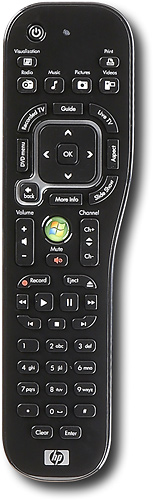

 Reply With Quote
Reply With Quote












